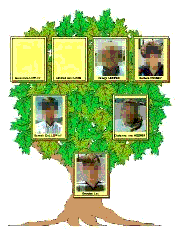 OK, so you've spent the last 30 years digging around in musty old
courthouses and moss covered cemeteries all over the world trying to ferret
out your family history. Your garage is stacked to the ceiling with boxes
full of old papers, faded photographs and taped interviews with senile
relatives. So now what do you do? Do you know where to find that copy of
Great Aunt Martha's birth certificate?
OK, so you've spent the last 30 years digging around in musty old
courthouses and moss covered cemeteries all over the world trying to ferret
out your family history. Your garage is stacked to the ceiling with boxes
full of old papers, faded photographs and taped interviews with senile
relatives. So now what do you do? Do you know where to find that copy of
Great Aunt Martha's birth certificate?
How do you organize everything so that you can find what you have easily and determine what you still need? There are several genealogical database applications available out there, some better than others. My favorite is Family Origins from Parsons Technology (now a Brøderbund company). The current version, 7.0 has a list price of $29.95 on Parsons' website. System RequirementsMinimum Requirements: (from the box) 486 with 8Mb RAM running Windows95, VGA display with 256 color capacity, Windows compatible 2x CD-ROM and 5Mb of free disk space, 40Mb for full installation. In order to take advantage of all features, you will also need a scanner, Windows compatible color printer and Internet access.InstallationThe initial full installation on my system took 13 minutes and 38 Mb of disk space. However, when I attempted to start the program, I got an error message saying that a device was missing; it was looking for theInitCommonControlEx function in the library file
Comctl32.dll. An attempt
to locate the library on my hard drive resulted in the system locking up so
that I had to reboot. The first reboot attempt tried to boot from the floppy
drive. The second try booted normally. Locating and searching the
appropriate library file, I discovered that my version of Win95 contained
only the 16-bit version of the desired device driver. After much searching,
I was able to locate an appropriate download on the Internet. If you run
into this problem, you need to go to
http://msdn.microsoft.com/developer/downloads/files/40comupd.htm and
download the file 401comupd.exe (428K). This file is self-extracting,
self-installing executable and, once installed, I was able to open the
program with no further problems.
Total installation time: 12 hours.
Documentation and Tech SupportFamily Origins comes with no printed documentation. The 9x10x2 inch box contains one CD, a registration card and a lot of empty space. The documentation installs into the Help menu but because it does not follow the standard Windows format, it is difficult (more than usual) to find what you are looking for.Tech support is available on the Internet in the form of a discussion forum that is found at http://208.16.48.43/scripts/webx.dll?14@250.bXKzUkdH^1@.ee6b2b4 it would be easier to go the Parsons' main page and then follow the Support | Forum links. Only after I got there did I find a tech support phone number which is 319-395-7314 (not toll free). I did later, after much searching, find the phone number in the online help. I posted a question on the Forum and received a reply in about 4 hours, however, when it did not completely solve the problem so I posted a second question. After four days, there is still no indication that my question was ever received. The instructions for using the Forum say to allow 14 working days for a reply. OperationI have been using Family Origins version 4.1a for several years and have accumulated five different genealogical databases totaling about 8500 records plus about 300 photographs. Before installing version 7, I created three separate backups of each database; one as a standard windows backup, one using Family Origins' backup utility and one as aGEDCOM file.
Adding new records is simple enough. The toolbar and menu have entries for
adding a new individual or for adding a person based on their relationship
to the currently selected record. My first task was to import the data from
my previously existing databases. Files created in Family Origins version
4.0 or newer can be opened directly into version 7 and will be automatically
converted to the new format when they are first opened, once the files are
converted, they can no longer be used in the older version. Version 7.0
includes a utility for converting files created with versions older than
4.0. Restoring a backup is compatible with versions 5.0 or newer so that I
was not able to use the backups I created with 4.1; the
MultimediaWhen I installed version 7, I moved all my data files and photographs to a new folder resulting in all of the links to my photos being broken. It is simple enough to go to the image properties dialog to change the path, however, a new feature of Family Origins is a global search and replace that will let you update all images at the same time. The ability to link photos to a record has been around since version 4 but now there is added functionality. You can now scan a photo or document directly from Family Origins and there are limited photo editing capabilities, you can adjust the sharpness of an image and control the brightness, contrast, hue and saturation. Also new is the ability to add links to video and sound clips.ReportsIn addition to all the standardized genealogical reports and books such as Pedigree Charts and Family Group Records, Family Origins has many other way of formatting data, several of which are new to version 7.You can print wall charts, including photographs, that are up to 15 feet square for either Pedigree or Descendant charts. There is a Tree chart that displays three generations of photos over a background of a tree image. A couple of new reports I was particularly glad to see added are the ability create lists of events sorted by either date or location. You can even custom design your own report. You can also create a web site using Family Origins, with or without photos, and post it to the Parsons server. You have the choice of several background textures and bullet images and can choose to exclude personal data on living people. Strong PointsFamily Origins is a powerful relational database application that, for the most part is intuitive and easy to use. Data can be displayed or printed in a variety of formats including charts, lists and books or even HTML.You can link photographs to your data, and now can also link video and sound clips. You can control your scanner directly from Family Origins and edit the images.
Family Origins now supports multiple parents for the same individual for
tracking step families and adoptions. You can import a Weak PointsFamily Origins' documentation and tech support leave a lot to be desired. There is no printed documentation and the online help is skimpy and clumsy to use. Tech support on the Internet can take as much as three weeks to get a reply and is not easy to use. Telephone support is not toll free and it is difficult to find the number.
There is no way to directly merge two databases, one must first be converted
into the The website generator gives a choice of several background textures and bullet images that can be used. If you don't like one of the choices offered, you're out of luck. You cannot select anything that is not on the list and 'none' is not an option on either list. If you want to use any other option you will have to come to my HTML SIG to find out what is going on behind the scenes and edit the document manually. There is also another classical problem that exists in the website and book generators. Although there have been major improvements over the last several years, computer generated prose still has not fully mastered the fine art of English grammar. Warnings
The included |